Cloning Of Sim Software
- 6 Comments!

EaseUS free disk cloning software helps you to clone/copy a hard drive to another hard disk without losing any data in 3 steps. Let this disk cloning software to copy or clone all data from a hard disk to another disk for free now. Jan 03, 2015 Dekart SIM Explorer: new SIM card processing software Cloning though is a lot harder, especially if you are assuming use of the cloned SIM on the network. MOBILEdit will clone a SIM but I believe it cannot connect to a network. Instrukciya k priboru nochnogo videniya pn 1.
Items you will need • Paperclip • Hand towel • SIM copy device • Copy SIM card A SIM card contains all of the information that a cell phone has recorded during use--for example, individual contact information and phone numbers. To copy a SIM card from a cell phone using a 3G cellular network, use a SIM copy device. The SIM copy device is designed to “clone” a SIM card so that the copy is identical to that of the original. There are a number of SIM copy devices available, all operating in a similar and intuitive manner to copy the 3G SIM card. Remove the battery compartment lid from the bottom. Line up the positive- and negative-labeled ends of the battery with the positive- and negative-labeled ends printing inside of the battery compartment.
Insert the battery into the battery compartment and close the lid. Long day's journey into night full play. Turn the SIM copy device over.
Insert the slotted end of the 3G SIM card into the slot on the device. Slide the selector switch on the side of the device to “Copy.” Press the push button to start the device working. Text information will appear on the LCD screen of the device as the copy is made. Remove the 3G SIM card from the slot when the text on the screen says that the copying is done. Slide the selector switch on the side of the device to “Clone.” Insert the copy SIM card into the slot on the device.
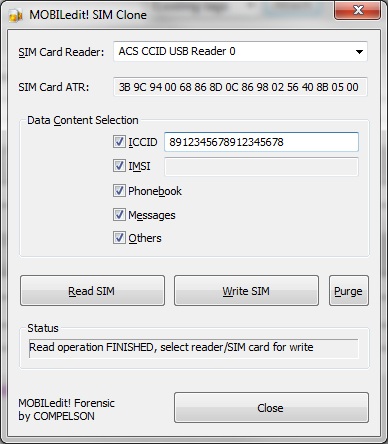
Press the push button. Remove the copy SIM card that is now a duplicate of the 3G SIM card from the device.